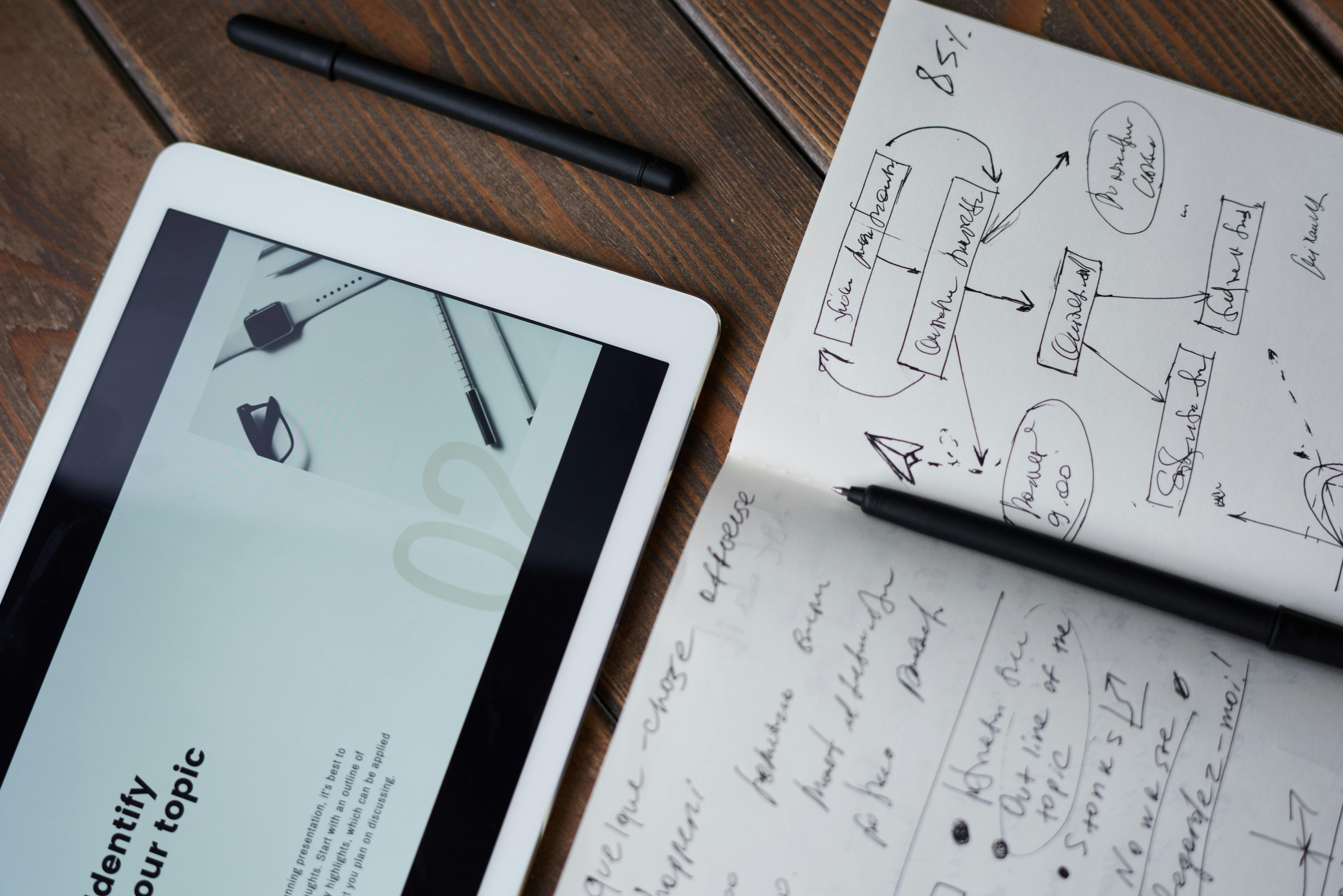The truth is, you can integrate Webflow with multiple payment gateways outside of Shopify, giving you more flexibility, lower fees, and more control over your checkout experience.
Why look beyond Shopify?
Shopify is a great all-in-one platform, but it’s not always the best solution for every business using Webflow.
Here’s why many Webflow users look for alternatives:
- Design freedom: Shopify themes can limit design flexibility, while Webflow offers complete creative control.
- Lower transaction fees: Some payment providers offer better pricing or more transparent pricing.
- Regional availability: Shopify Payments is not available in all countries, but gateways like PayPal or Stripe often are.
- Custom user experience: Businesses want a seamless payment flow that matches their brand, not a redirect to Shopify’s checkout page.
With Webflow, you can keep your custom design and integrate your preferred payment processor directly or through a third-party tool.
Popular Payment Gateway Options for Webflow
When building your ecommerce solution in Webflow, you have several reliable payment options in addition to Shopify. Here are some of the most popular:
- Stripe
- Stripe is one of the most commonly used payment gateways for Webflow integrations. You can connect Stripe using:
- Webflow’s native e-commerce features (available on e-commerce plans)
- Memberstack, Outseta, or Foxy.io for customized payment experiences
- Stripe supports one-time and recurring payments, subscriptions, and multi-currency transactions, making it ideal for startups and digital services.
- PayPal - For businesses targeting an international audience, PayPal remains a must-have.You can integrate PayPal into Webflow using:
- Webflow’s native PayPal payment button
- Custom embeds or integrations via Zapier and Make (Integromat)
- It’s a payment option that users trust and helps increase conversions and credibility.
- Foxy.io - Foxy.io is a fully hosted e-commerce platform that integrates seamlessly with Webflow.It allows you to:
- Use any payment gateway (Stripe, PayPal, Authorize.net, Amazon Pay, and more)
- Maintain the design of your Webflow front-end
- Add complex features like subscriptions, digital products, and multi-product carts
- It’s one of the most flexible ways to enable payments on Webflow without losing creative control.
- Outseta
- Outseta is a comprehensive tool for startups that combines billing, CRM, and authentication.
- With Outseta + Webflow, you can accept recurring payments, manage members, and even run subscription-based SaaS products, all within your Webflow site.
- Memberstack
- If your business model revolves around membership sites, limited content, or digital subscriptions, Memberstack is the choice for you. You can integrate Memberstack with Stripe or PayPal to securely collect payments while managing user access directly in Webflow.
Integration via Zapier or Make (Integromat)
Even if your preferred payment system doesn’t integrate natively with Webflow, you can still connect it using automation tools like Zapier or Make.
For example:
- Trigger an order confirmation email upon successful payment
- Sync payments with Google Sheets or CRM
- Automatically update inventory or subscription data
- These code-free automation workflows help you bridge Webflow with almost any modern payment solution.
Payment Integrations in Webflow
When integrating payment gateways into your Webflow project, keep these tips in mind:
- Make sure SSL is active. Webflow automatically secures all hosted sites, but make sure SSL is enabled.
- Test all payment flows before publishing them to avoid user issues.
- Match branding across all payment pages for a consistent experience.
- Check regional support and transaction fees for your target markets.
- Use custom success and error pages in Webflow to maintain a smooth user experience.
Webflow continues to develop its e-commerce and API capabilities, which means even deeper integrations with third-party payment providers are on the horizon. Combined with no-code tools and AI-powered automation, startups can now build fully functional online stores with minimal complexity, while keeping design at the forefront.