More and more people are using voice devices, smartphones, smart speakers (like Amazon Echo, Google Nest, Apple HomePod) and instead of typing, they just ask. These voice queries have a different structure than classic text searches: they are more conversational, often asking in the form of questions, with local or current context (“nearest bakery open now”, “how to prevent back pain”, etc.).
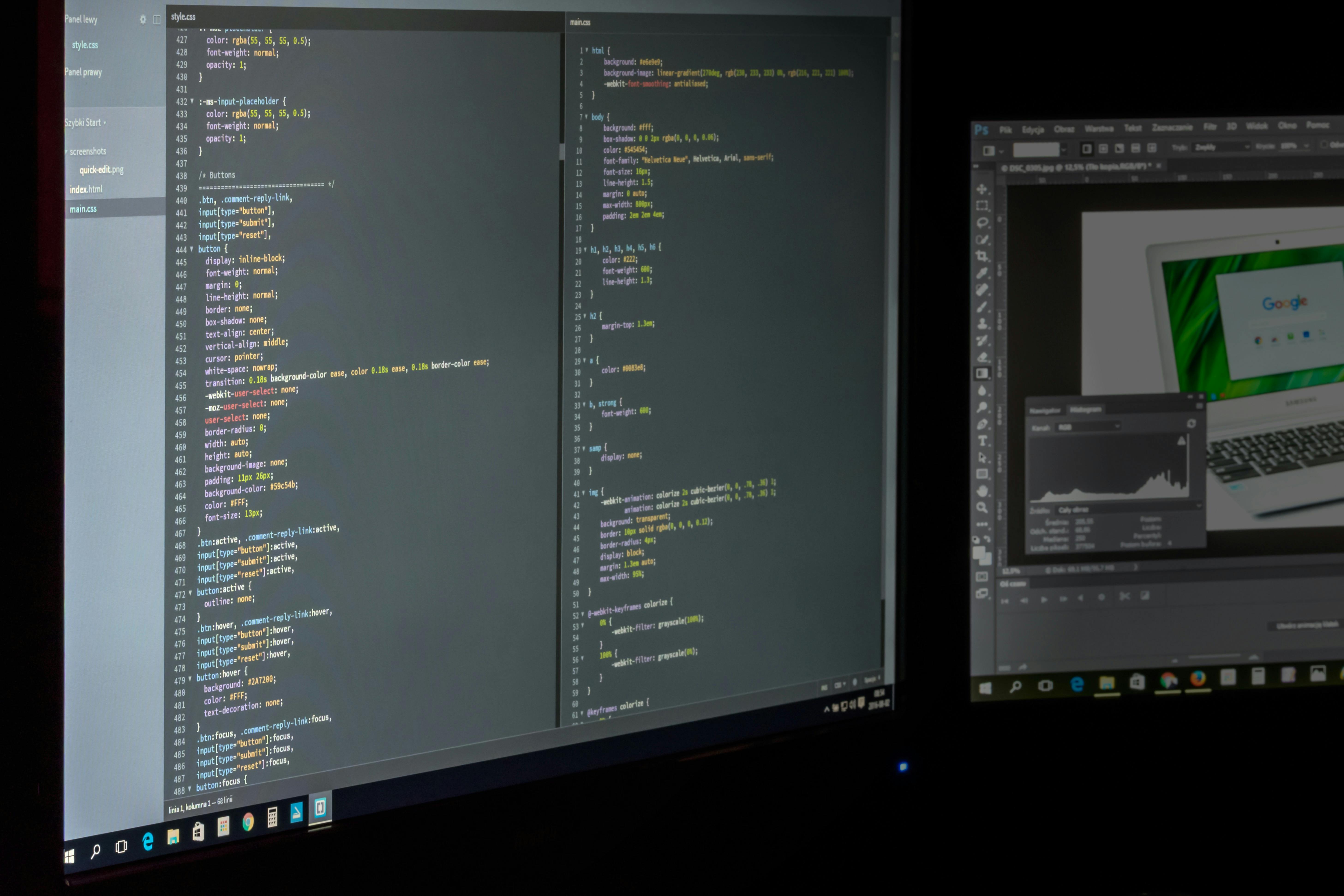
Webflow, as a platform, provides excellent technical capabilities for SEO, speed and flexibility in content creation, but for your website to be competitive in the world of voice searches, it is necessary to adapt the content, structure and technical settings of the site.
Voice search optimization means adapting the content, structure and technical elements of the site so that digital assistants (Google Assistant, Siri, Alexa, etc.) can find and speak relevant answers.
Voice searches are often local (“near me”) and require specific information: location, opening hours, contact.
A well-optimized site for voice queries often gets Featured Snippets or Answer Snippets, which are answers that can be read directly by voice.
Here are specific practices you can implement right on the Webflow platform:
Instead of titles and content that are too formal or too “SEO random,” use questions and phrases that people actually use when they speak. E.g. “How do I find a bakery open now in [city name]?” instead of “nearest bakery.”
In FAQ sections, blogs, landing pages, include headings (H2, H3) that are specific questions. After the question, immediately give a short answer (25-40 words), and then a longer explanatory section.
FAQ (“Frequently Asked Questions”) is a great element for voice searches. With Webflow CMS, you can create a separate collection for questions and answers.
“How to” guides, step-by-step lists, spreadsheets, or bullet points all make it easier for voice assistants to “pull out” the answer and read it.
Use FAQ schema, LocalBusiness schema, Article schema, HowTo schema, and similar formats that assistants and search engines will use to understand the context of your content.
If you have local services, make sure you have up-to-date address, business hours, contact information on your website and in your Google My Business / Google Business Profile.
Add pages or sections that cover local location queries, services by region, questions about availability.
Loading speed is crucial, because voice searches require “fast answers”. Optimize images (compression, WebP / AVIF), use lazy loading, minimize JavaScript and CSS.
Responsive Webflow design is good at this, but always test on different devices/resolutions.
Make sure your site structure (headings, paragraphs, meta tags) allows for quick “skimmability” so that answers are as direct as possible.
Webflow CMS: use it for FAQ collections, “local pages”, blogs covering questions and answers.
thecssagency.com
+1
Custom Code embeds for schema markup and structured data.
Speed optimization: Webflow has options for image compression, code optimization, lazy loading.
SEO settings in Webflow: meta titles, descriptions, alt tags, URL structure. Adjust them to include “question-friendly” keywords.
This is the year when voice search becomes more and more important, it is not just “futurism”, but the way people search for information now. For Webflow sites, adjusting the content, structure and technical settings can significantly improve the chances of your site being selected when users ask through the assistant.