Webflow makes it easy to design and publish forms, but even the best platforms have their flaws. If your Webflow form isn’t working, you’re not alone. As a Webflow agency, we’ve handled dozens of projects where clients have faced common form issues, and here’s how we fix them. This guide covers the most common Webflow form issues and practical tips for resolving them.

Webflow makes it easy to design and publish forms, but even the best platforms have their flaws.
If your Webflow form isn’t working, you’re not alone.
As a Webflow agency, we’ve handled dozens of projects where clients have faced common form issues, and here’s how we fix them.
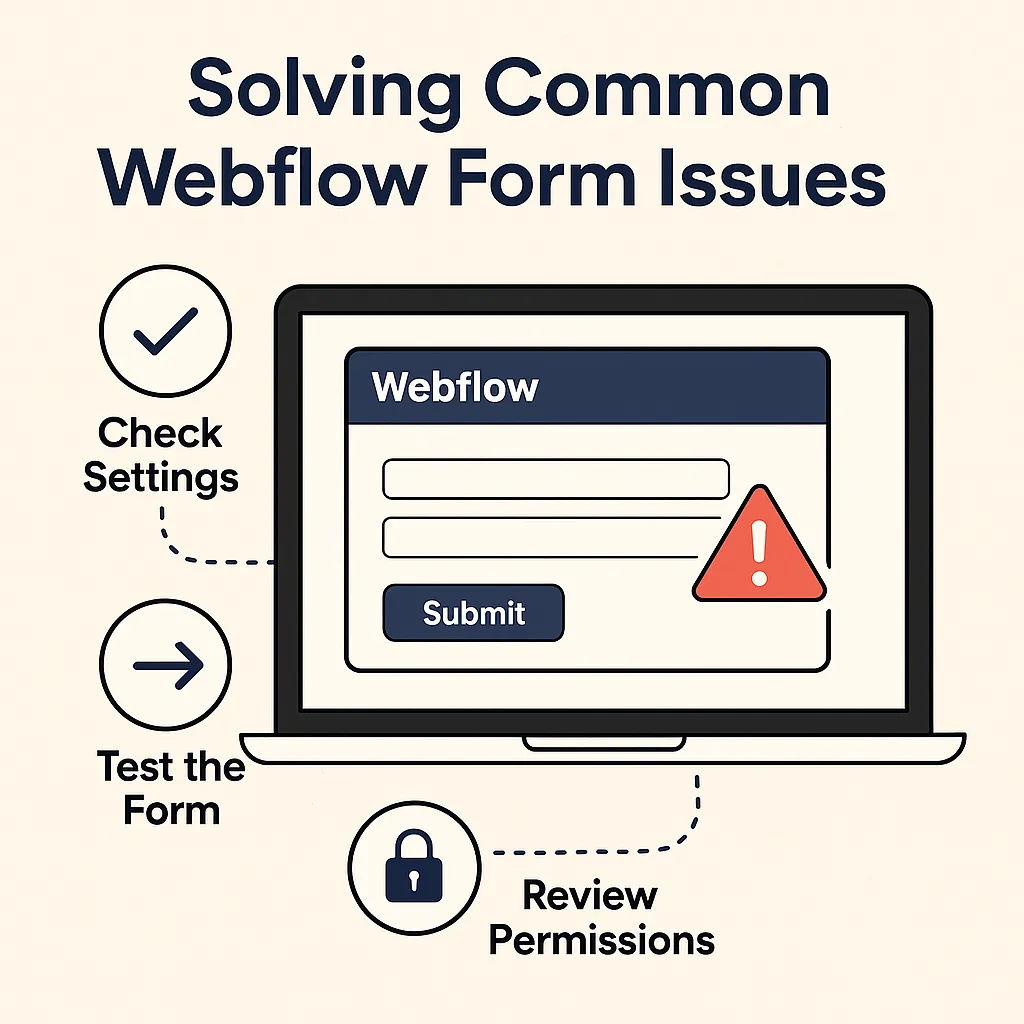
Problem: You filled out a form, clicked the submit button… and nothing happens.
Solution:
Problem: The form is working, but you are not receiving email notifications.
Solution:
Problem: The button does not trigger the form submission.
Solution:
Problem:The form submits but displays a generic error message.
Solution:
Problem: You exported your Webflow site, but the form no longer works.
Solution:
Use Webflow Logic for advanced workflowsWith Webflow Logic (beta), you can automate form submissions, trigger emails, filter responses, and connect to other tools without coding.
If you need help with setup, our agency can help.
Webflow forms are powerful, but like any tool, they require proper setup.
By following these steps, you’ll solve the most common Webflow form problems and ensure your forms deliver results whether you’re collecting leads, inquiries, or feedback.