Maintaining consistency in a growing Webflow project can quickly become challenging, especially when multiple pages share the same design elements. That’s where Webflow symbols (now called components) come in. They help you create reusable design blocks that keep your layout, branding, and user experience consistent across your entire website.
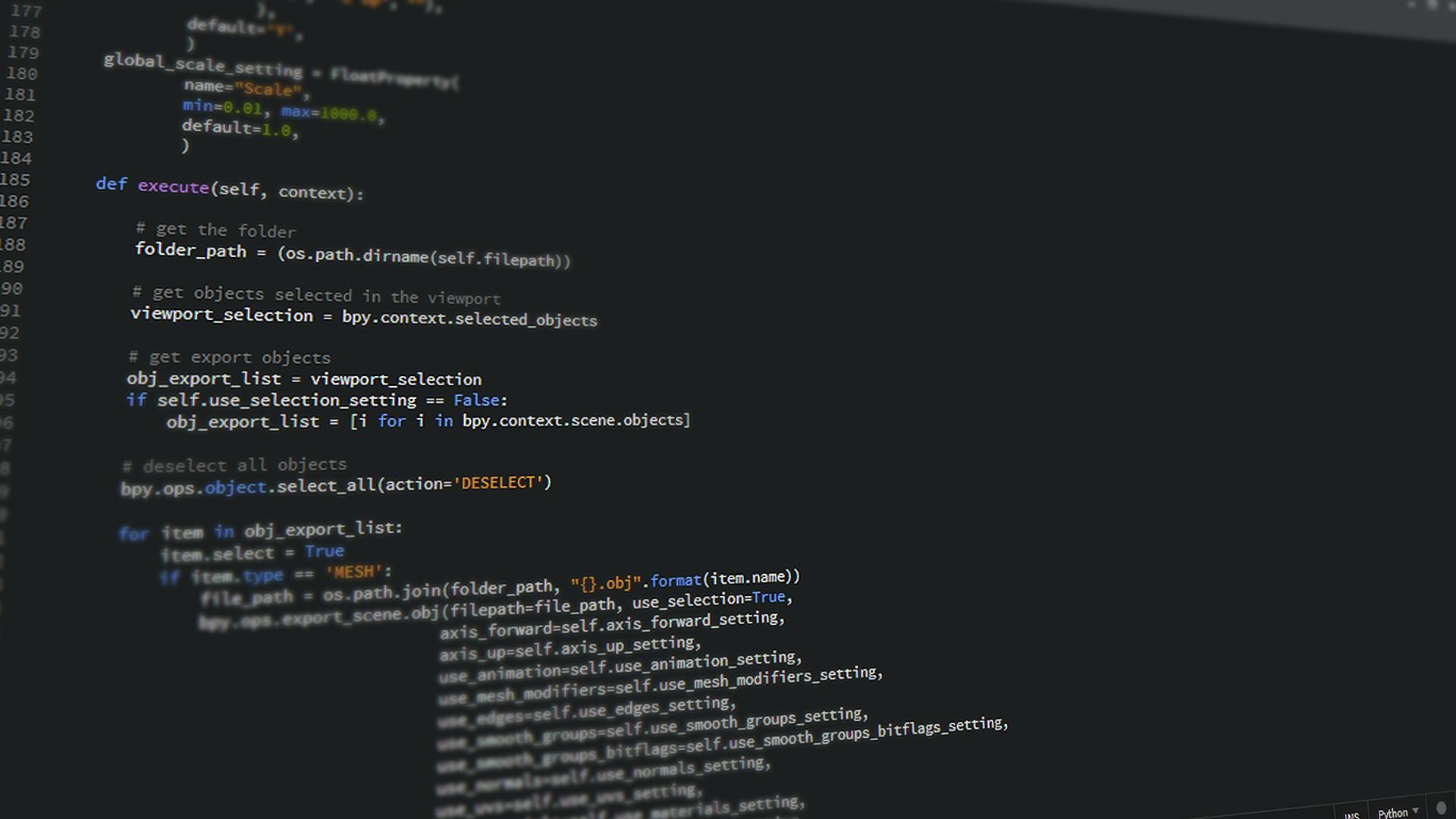
Symbols are reusable elements that you can design once and use anywhere. Think of them as “global templates” for your user interface headers, footers, navigation bars, or calls to action that need to remain identical across multiple pages.
When you update a symbol, Webflow automatically syncs those changes everywhere it’s used. This eliminates repetitive changes and ensures design consistency across your entire site.
Consistent design builds user trust and strengthens brand identity. Visitors should immediately recognize your site’s structure, visual rhythm, and interaction patterns.
Without consistent styling:
Common Use Cases for Symbols
By converting to symbols, you can maintain a single source of truth for your entire design system.
When you need to make updates, double-click the symbol, make your changes, and Webflow will apply them everywhere it’s used.
If you need minor variations (e.g., a different button color or layout version), Webflow lets you create variants of components.
This allows you to:
Variants are especially powerful when managing design systems for clients or larger projects.
For even more flexibility, use global helper classes (such as .padding-section or .max-width) in addition to symbols.
This combination gives you:
Webflow symbols are essential for maintaining consistency and saving time as your project grows. They allow you to design once, reuse everywhere, and ensure that your brand identity remains cohesive across all pages. Whether you’re managing a simple portfolio or a complex multi-page website, Symbols will help you scale efficiently while keeping your design clean and unique.