Whether it’s reference field limitations, lack of nested filtering, or issues with multi-level relational data, agencies working with complex site structures have to get creative. The good news? There are smart and scalable workarounds to continue delivering high-quality, highly effective websites without compromising flexibility.In this post, we’ll explore the most common limitations of the Webflow CMS and how your agency can overcome them using strategic structuring, third-party tools, and Webflow-native tricks.
.webp)
As projects grow in complexity, certain limitations become bottlenecks. Here are the most common:
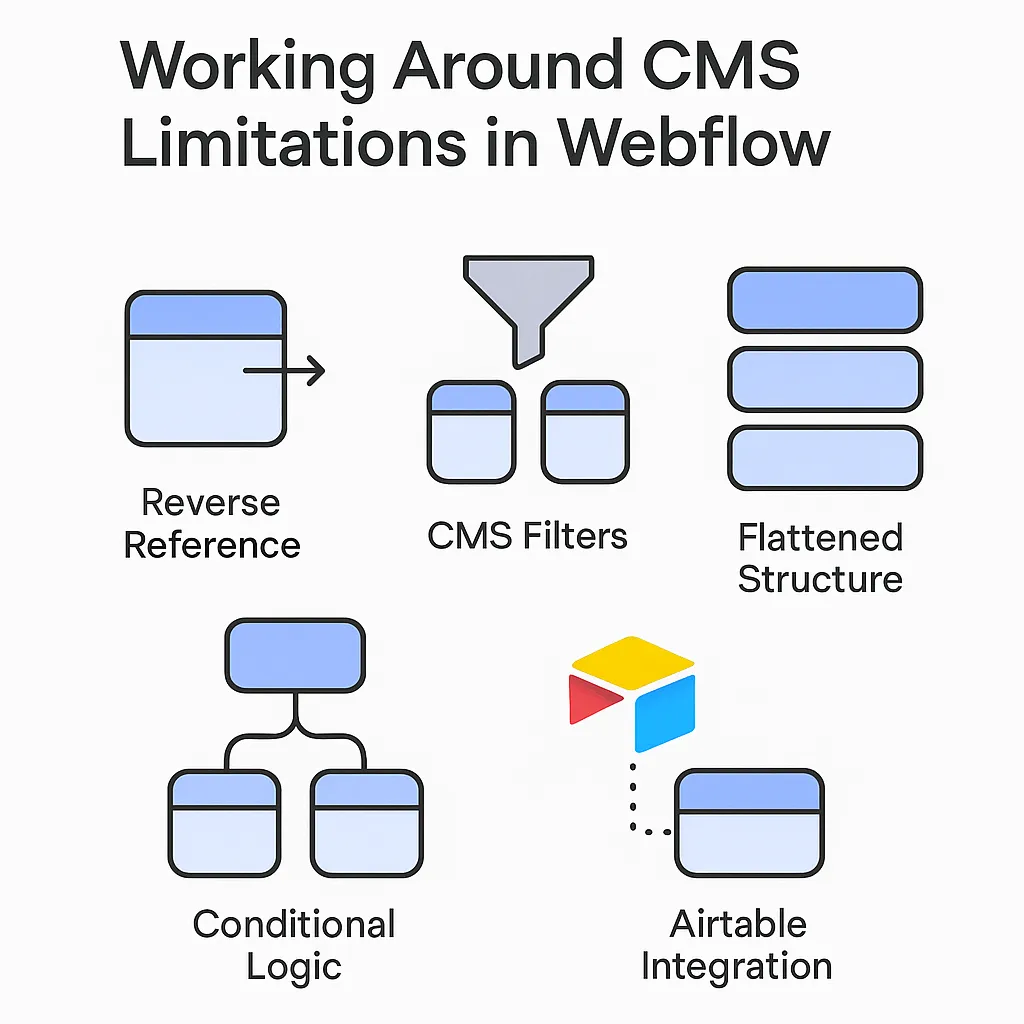
As an agency using Webflow, effectively addressing these limitations helps you maintain flexibility, improve client satisfaction, and deliver scalable solutions.
You can mimic multi-referenced filtering by creating reverse reference structures. For example:
Use Finsweet’s CMS Attributes Library to:
It’s lightweight, free, and fully compatible with Webflow, perfect for agencies looking to overcome the limitations of a CMS while maintaining build scalability.
Instead of building deep chains of references (e.g. Product > Category > Industry > Region), consider flattening collections:
While Webflow doesn’t support advanced conditional logic natively, you can:
This is especially useful when building dashboards, restricted content, or site-specific content states for users.
For clients with large or frequently updated content systems, integrate Webflow with Airtable via Make.com:
Working around Webflow’s CMS constraints isn’t about hacking the system it’s about maximizing what’s possible within a no-code framework. As an agency, these creative solutions allow you to: